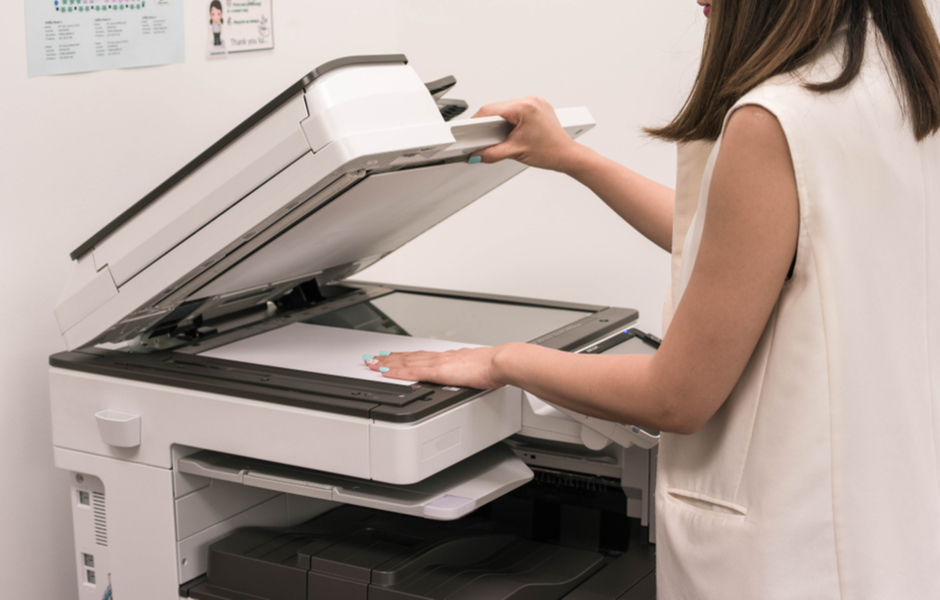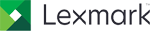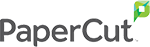Scanning, Copying, Printing: How to Choose MFPs
When today's printers do so much more than just "print," you're left with a lot of options as a buyer. Which functions do you need? What make and model is best for your business? How can you choose a perfect multifunction printer (MFP) that will fit in with your network, your other machines, and your mobile devices? Today we'll answer all these questions and more.