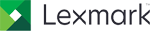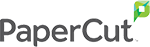Modern copiers do much more than merely copying. When we talk about a copier in the business world, we are referring to a multifunction device that can fax, print, copy, and scan documents.
Let’s talk about scanning because modern scanning is so much more than scanning to print.
Scanning allows users to save storage space, reduce paper use, streamline workflows, and save documents to various servers and drives.
Here are the basics of scanning and some tips to help you get the most out of it:
Tell Me About Document Scanning
Scanning is a bit of a broad term when you consider all the different types of scanners and documents that need to be scanned. In the world of scanning, even the vocabulary can be confusing, leaving business owners scratching their heads over which device they should choose.
When we talk about document scanning, we merely are referring to the process of a physical document or form and turning it into a digital format.
Document scanning isn’t too complicated – by using an app on your phone or using an office device with a scanner, a document can be scanned and then sent to be a device, email address, or a storage server. Documents can automatically be indexed by keywords and analyzed text for future retrieval.
Scanning Tips
Scan a document using the appropriate format: PDF’s will scan the document as-is, data-form scanning will retrieve the information from a form, but not the form itself, and a JPEG will scan an image of the document.
Don’t get confused by dpi (dots per inch) when considering a device's capabilities. A scanner can accomplish most office work with 300 dpi.
Purchase a device appropriate for the work your business does. If multiple functions will be in use at once, buy a higher quality device that can handle the usage.
Periodically clean your scanner to get rid of dirt or smudges that build up over time. Cleaning the glass will keep scans looking crisp.
Fan or shuffle pages when scanning multiple sheets at once, this will ensure that pages do not get stuck together and double feed.
To learn more about document scanning and how it can benefit your business, contact EDGE Business Systems today!