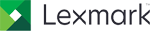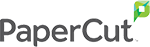Document security was tricky enough when everyone was working in the same spot--but now that your people are spread across the city, state, country, or even the whole world, document security just got a whole lot messier. Here are four tips to help protect your data from anywhere!
The Document Security of Tomorrow
Keeping up with the world is no easy feat, especially when it comes to document security. This has become exceedingly clear to businesses that switched from a fully on-site model to a hybrid or remote workforce. Luckily, the document security of tomorrow is all about protecting data from anywhere in the world--and it's within reach today.
Here are four tips for document security no matter where you are:
#1: Be smart about passwords.
Passwords should be phrases instead of single words, and they should never include easily guessed information like company names or dates. If you use shared passwords, make sure to store this information securely--and consider changing those shared passwords often.
#2: Control access with expiration dates.
Sharing a file externally? You may not want to grant permanent access. Instead, use an "expiration date" to make sure outside users can only access your file or files for a set amount of time.
#3: Try multi-factor authentication.
Multi-factor authentication may feel like an "extra step," but it actually adds a significant layer of security to your login processes. It can involve a combination of passwords, security questions, physical key fobs, or any other tools that fit your needs.
#4: Keep employees informed.
Employees are "on the front lines" when it comes to document security. Make sure to keep them informed about expectations and procedural changes--an especially important step when your workforce is scattered across multiple areas.
Conclusion
Document security has never been easy, but with remote and hybrid workforces added to the mix, things just got more complicated. The good news is that the document security solutions of tomorrow are all about protecting data from anywhere--and, better yet, you can get started right now.
Contact us today for help with all your document security needs!