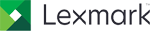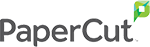There are best practices for everything--even a solution as simple as scanning. Why? Well, the truth is that scanning can get out of hand if you don't have a solid plan--so brush up on these tips before jumping in!
The Truth About Scanning
Businesses of all shapes and sizes are fans of scanning--and for good reason. It's efficient, powerful, flexible, and, perhaps most importantly, a good way to start going paperless.
However, despite its apparent simplicity, scanning quickly becomes a big job. Before you know it, you're sorting through files deciding what to keep and what to shred, and you're buried up to your neck in documents you haven't even looked at in years.
Of course, this kind of complexity can't really be blamed on the scanner itself, nor on scanning as a business solution. Instead, think about what exactly your machine is up against: years and years of using paper. It's a miracle that your scanner is even up to the job--and it's even more impressive that you've decided to take control of all those documents.
The good news is that when you and your scanner know how to work together, the process becomes a whole lot easier--not to mention faster, cheaper, and more efficient.
Scanning Best Practices
Ready to start scanning the right way? Here are four best practices to put you on the right path:
#1: Scan in batches.
If you start at a random place and try to scan your way to victory, you'll end up with a tangle of messy files. Instead, scan in batches. Organize your documents by type, keyword, or topic first, then scan these batches together to keep things orderly.
#2: Check for passengers.
Paper clips, sticky notes, staples, and other items can interrupt the scanning process. Look for these sneaky "passengers" before putting documents in the scanner.
#3: Fix small tears.
A small tear in your paper probably doesn't seem like a big deal, but it can cause issues for your machine. Do your scanner a favor and fix those tears with a bit of tape.
#4: Time things right.
To make scanning as efficient as possible, take your workflows into consideration. Will anyone need to use the scanner for mission-critical tasks during the day? If so, you might want to wait until later to do the bulk of your document digitization.
In conclusion, scanning is a powerful and efficient solution--as long as you give it the chance it deserves, that is. Just make sure you know how to work together with your machine, and you'll be well on your way to victory.
Interested in scanning solutions? You've come to the right place. Contact us today to get started!